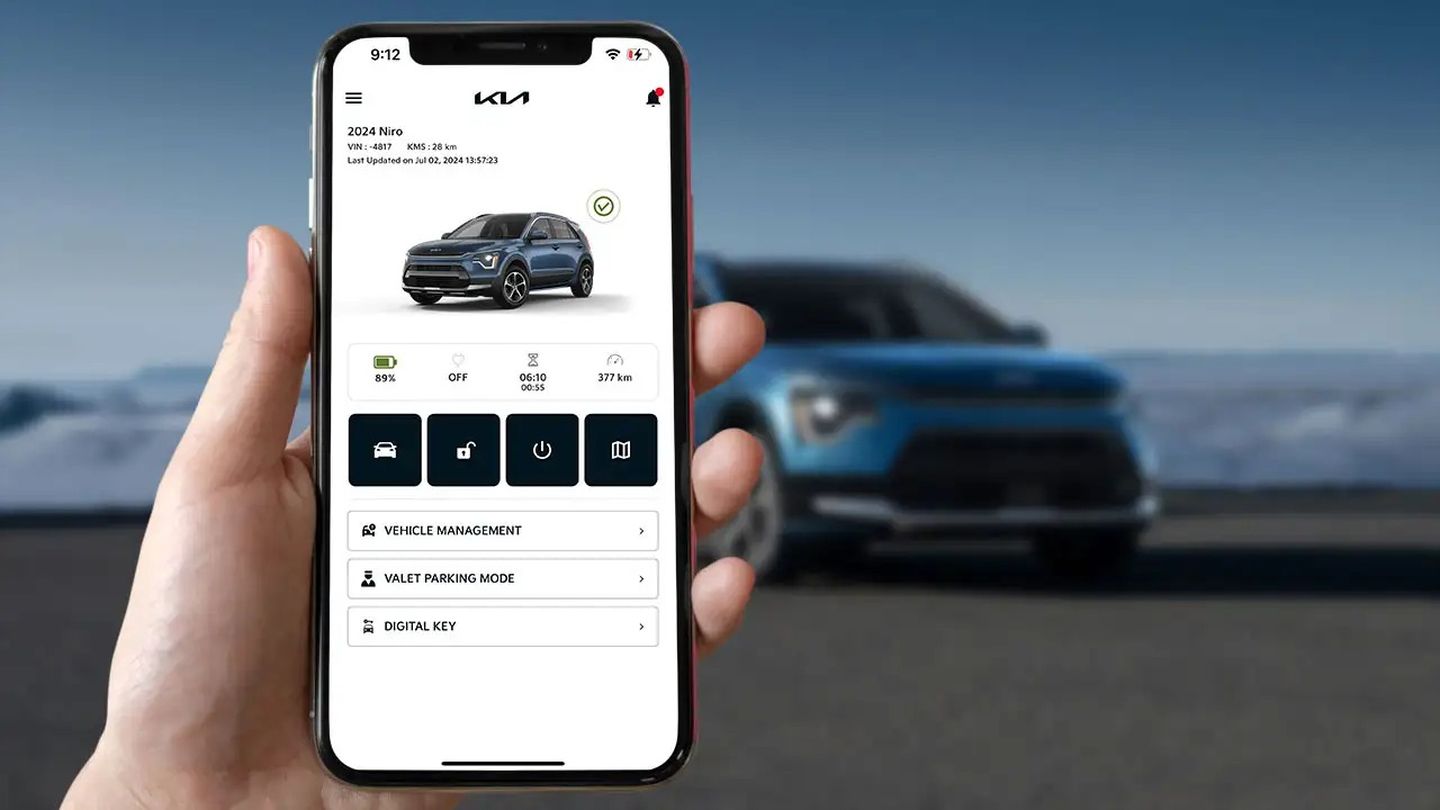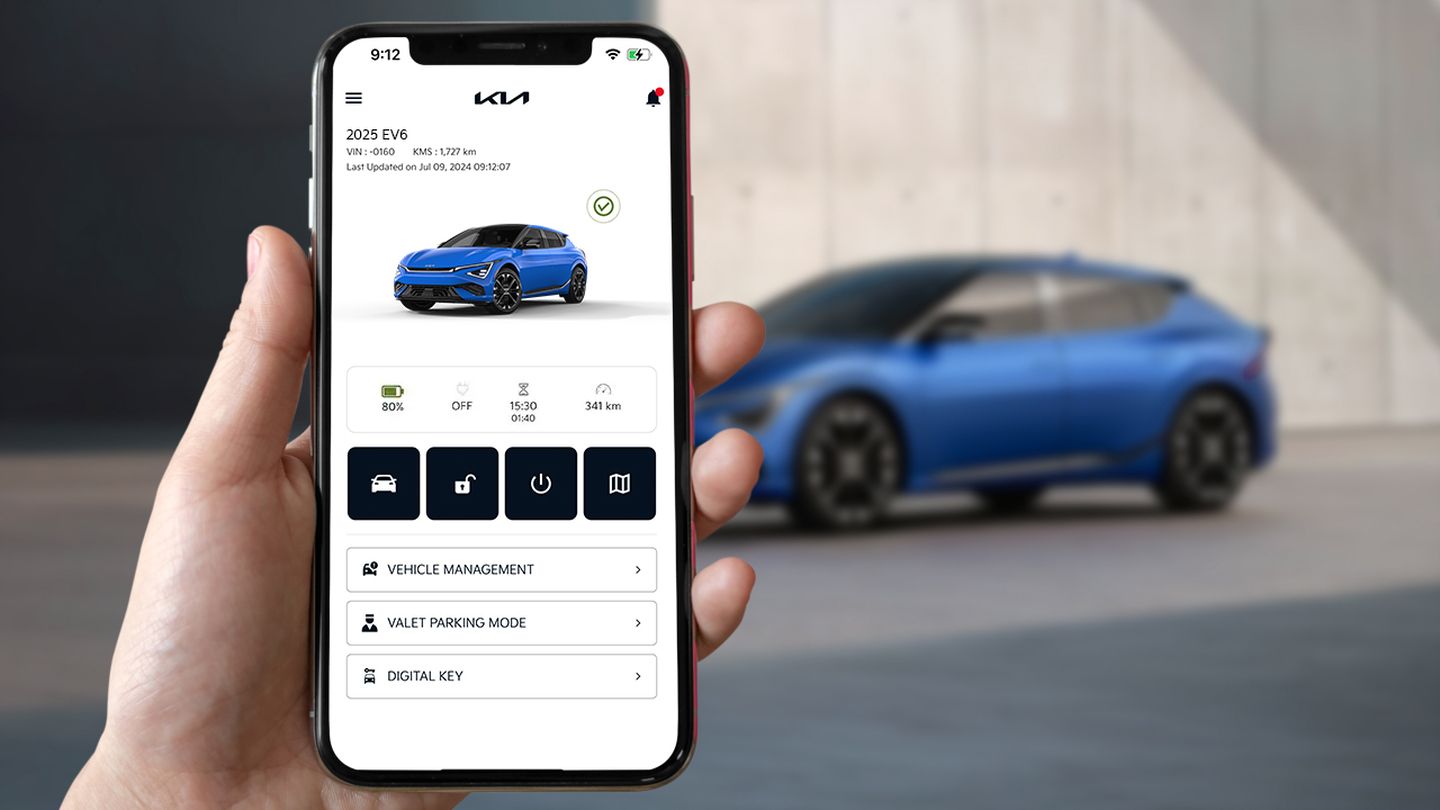Imagine this: you’re relaxing at home, but your Kia is already prepping for the drive ahead. With Kia Connect’s remote capabilities, your smartphone becomes a powerful command centre that completely changes how you interact with your vehicle. These aren’t just convenient extras—they’re smart tools that save you time, boost comfort, and add security to your daily routine.
What makes Kia Connect so impressive is how much it can do before you even approach your vehicle. While traditional car ownership requires you to be physically present to adjust settings or check on your car’s status, Kia Connect removes that barrier entirely. Here are five remote features that put control in your hands—no matter where you are.
1- Remote Climate Control: Perfect Cabin Temperature, Every Time
Ontario’s weather extremes—from sweltering summer heat to icy winter mornings—make climate preparation a must. Kia Connect’s remote climate control feature handles both with ease. From your smartphone, you can start your engine and set your cabin to the exact temperature you want—before stepping outside.
In summer, you can cool down your vehicle while it’s still sitting in the driveway or parking lot, avoiding that blast of hot air when you open the doors. In winter, the system can warm the interior and defrost the windows, saving you from scraping ice or waiting for clear visibility.
The remote climate control works with your Kia’s heating, A/C, and defrost systems to create the ideal interior environment—whatever’s happening outside. Set it up while sipping your morning coffee, and your vehicle will be ready when you are.
2- Remote Lock/Unlock: Peace of Mind at Your Fingertips
Ever walked away from your car and suddenly wondered if you locked the doors? With Kia Connect, there’s no need to guess. You can check your vehicle’s lock status from anywhere with a cellular signal—and lock or unlock it instantly using the app.
This feature is especially helpful when lending your vehicle to family members or needing to grant someone access while you're not nearby. You’ll also receive confirmation notifications so you always know your vehicle’s current security status.
Whether you're at work thinking about your car parked downtown, or at home needing to let someone in, the control is literally in your hands.
3- Send Destination to Vehicle: Trip Planning Made Effortless
Planning a route is easier on your phone’s larger screen—and Kia Connect lets you use that advantage. With the Send Destination to Vehicle feature, you can search, map, and send addresses directly to your Kia’s navigation system.
Browse destinations using your phone’s full internet capability—read reviews, check hours, explore alternate routes—all from the comfort of your home. Once you’ve decided, tap to send the destination straight to your Kia.
When you start the vehicle, your route is already loaded and ready to guide you—no need to fumble with the GPS while parked.
Advanced trip planning features include:
- Multi-stop routing: Add multiple stops for complex trips
- Live traffic integration: Routes adjust based on real-time traffic
- Business info: Access store hours, contact numbers, and reviews before you go
- Saved locations: Store frequent destinations for one-tap access
4- Vehicle Status Check: Instant Info at a Glance
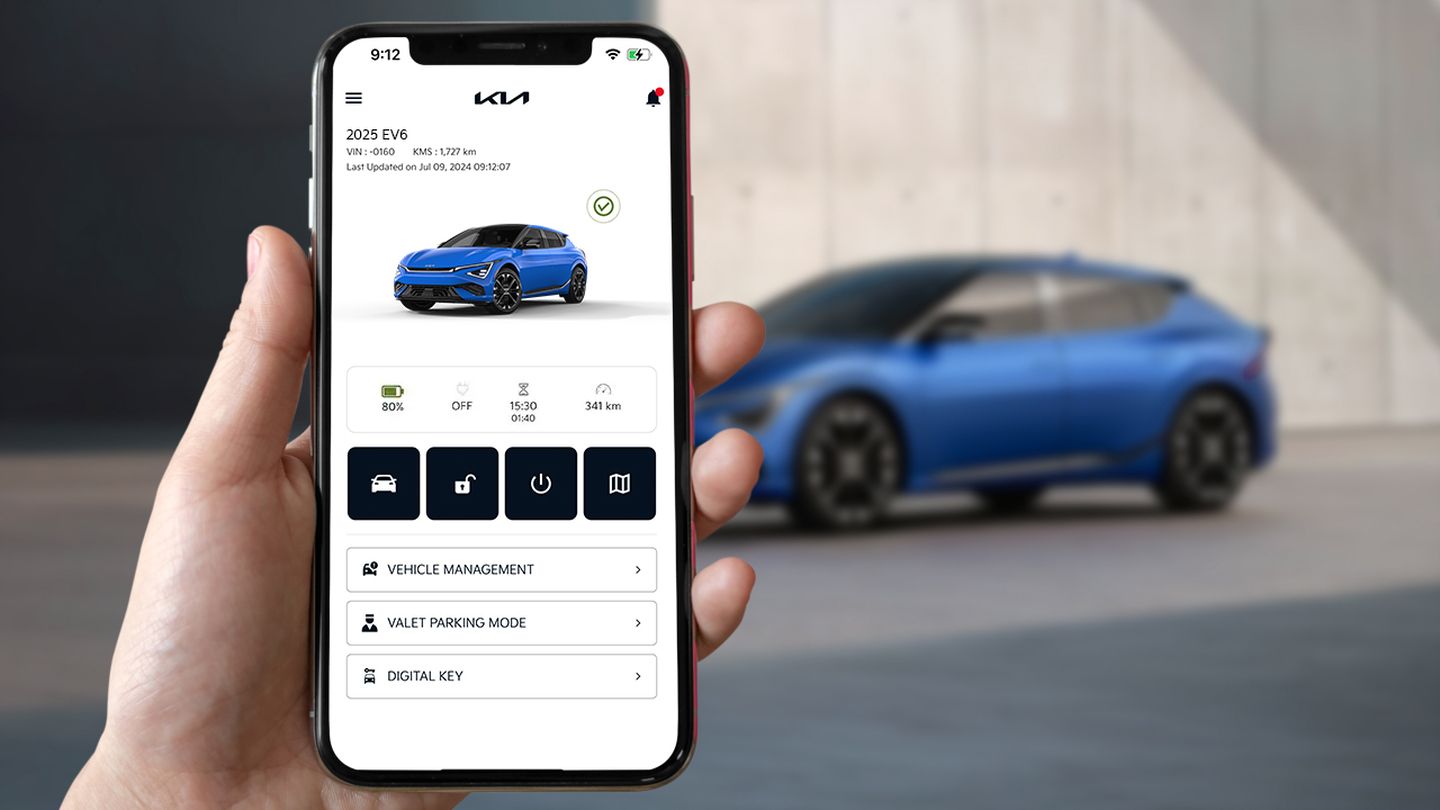
Your Kia holds a lot of information about its current condition—and Kia Connect brings it all to your fingertips. Check your fuel level, estimated range, door and window status, and system alerts, all without leaving the house.
Before a road trip, you can confirm that everything’s closed and fuelled up. Kia Connect also monitors tire pressure and notifies you of any issues that may need attention before hitting the road.
For hybrid and electric models, battery status and charge information help you plan your day around available range. You’ll know exactly how much power you have left and whether you need to stop for fuel or locate a charging station.
Kia’s vehicle health monitoring system also delivers early warnings for required maintenance or potential system issues—so you can handle problems proactively, not reactively.
5- Remote Start with Personalized Settings: Your Kia, Your Way
Remote start goes beyond just turning on the engine—it activates your personalized vehicle settings too. When you start your Kia remotely, the system can recall your preferred seat position, mirror angles, climate preferences, and even your audio setup.
This is especially useful in households where more than one person drives the same vehicle. Each person’s smartphone can trigger their individual profile, so the car is already adjusted before they even open the door.
Remote start also preps other systems for optimal performance. In colder months, that includes warming the engine and transmission for smoother operation and better fuel efficiency.
Customizable remote start settings include:
|
Setting Category
|
Available Options
|
|
Climate Control
|
Temperature, fan speed, heated/cooled seats, heated steering wheel
|
|
Audio System
|
Last played source, volume level, favourite stations
|
|
Seating Position
|
Driver seat position, mirror angles, steering wheel position
|
|
Lighting
|
Interior illumination, exterior lights for added visibility
|
The Connected Advantage
These five Kia Connect features go far beyond convenience—they show how modern tech can genuinely improve your everyday life. By expanding your control beyond your vehicle’s immediate reach, Kia Connect removes small frustrations and creates a seamless transition from home to the road.
Each feature operates reliably over cellular networks, delivering consistent performance whether you’re across the parking lot—or across town. The intuitive app interface makes accessing these capabilities quick and easy.
Kia Connect is standard on all new Kia models, with three years of service included. Experience the freedom of remote control by visiting Owen Sound Kia today and discover how connected technology can transform the way you drive.
To learn more about Kia Connect, visit Kia.ca